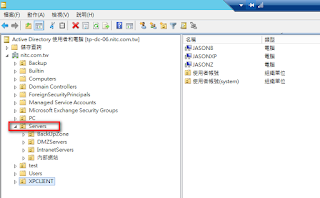英文版 Windows 10切換到注音輸入法出現“Traditional Chinese IME is not ready yet”
安裝名為 Microsoft YaHei Mono 字型檔
https://github.com/Microsoft/vscode/files/555425/yahei_mono.zip
https://blog.miniasp.com/post/2017/12/06/Microsoft-YaHei-Mono-Chinese-Font-for-Command-Prompt-and-WSL
https://answers.microsoft.com/en-us/windows/forum/windows_10-other_settings/problems-using-a-japanese-or-traditional-chinese/db5a0ddf-2c50-4f0d-a961-58902f40acda
- For Traditional Chinese basic typing:
DISM.exe /Online /Add-Capability /CapabilityName:Language.Basic~~~zh-TW~0.0.1.0
如果只需要在 英文版Windows安裝注音輸入法可以參考http://it.rex.tw/2020/07/windows.html
ref:
http://www.infomate.tw/2020/01/windows10-traditional-chinese-ime-is.html
https://blog.dino9021.com/2017/02/windows-10.html
Add-WindowsCapability -Name "Language.Basic~~~zh-TW~0.0.1.0" -Online
Add-WindowsCapability -Name "Language.Handwriting~~~zh-TW~0.0.1.0" -Online
Add-WindowsCapability -Name "Language.OCR~~~zh-TW~0.0.1.0" -Online
Add-WindowsCapability -Name "Language.Speech~~~zh-TW~0.0.1.0" -Online
Add-WindowsCapability -Name "Language.TextToSpeech~~~zh-TW~0.0.1.0" -Online
Add-WindowsCapability -Name "Language.Fonts.Hant~~~und-HANT~0.0.1.0" -Online
Add-WindowsCapability -Name "International.Locale.Taiwan~~~zh-TW~0.0.1.0" -Online